Shopee店铺授权
一、Shopee店铺授权功能介绍:
芒果支持绑定Shopee平台,可以将该平台店铺绑定到芒果,待发货订单同步到芒果,从而进行打单发货操作。
说明:此操作不会导致shopee店铺关联。
二、Shopee店铺授权使用步骤:
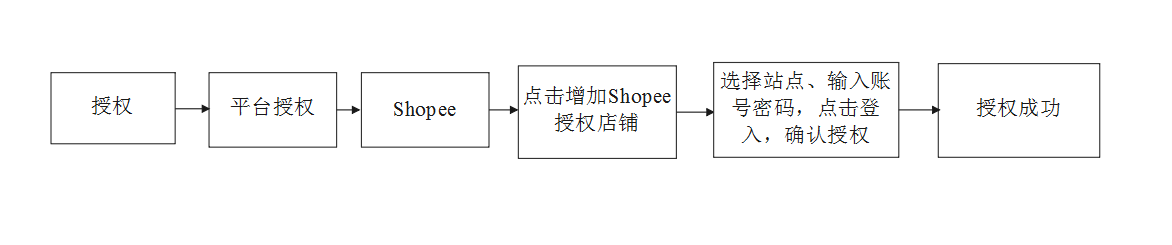
第1步:芒果授权页面找到shopee授权位置,进行授权,如图所示
路径:【授权】—【平台授权】—【Shopee】
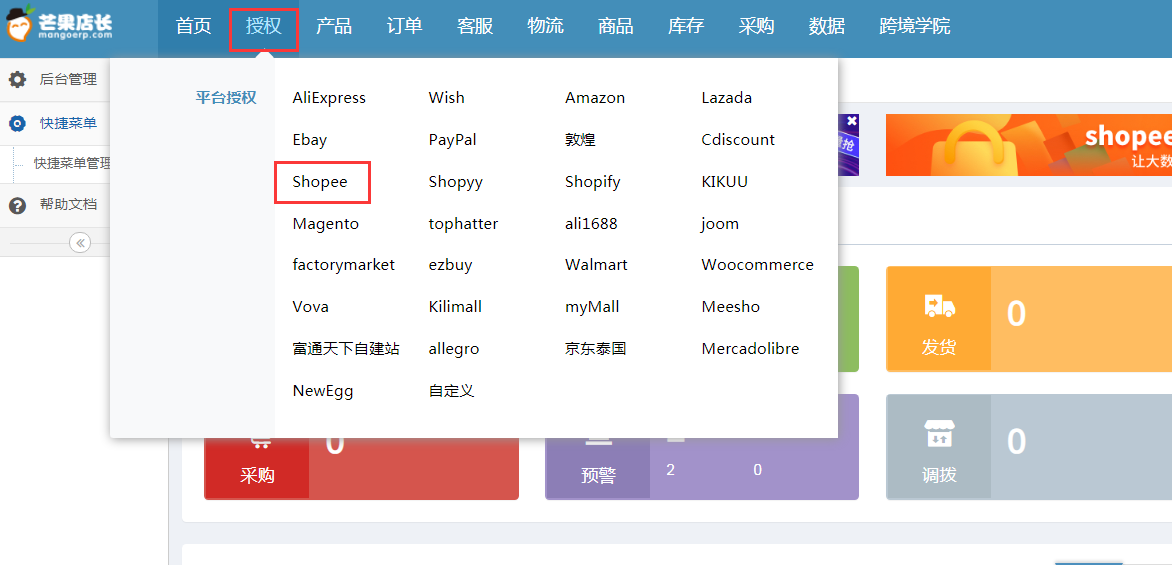
Shopee平台授权,点击 “增加Shopee店铺授权” 如下图:

第2步:系统自动跳转到shopee登录授权页面
选择对应【站点】输入【账号】和【密码】登录授权 (如何查看自己的站点账号?)
注:xiapi为台湾站点
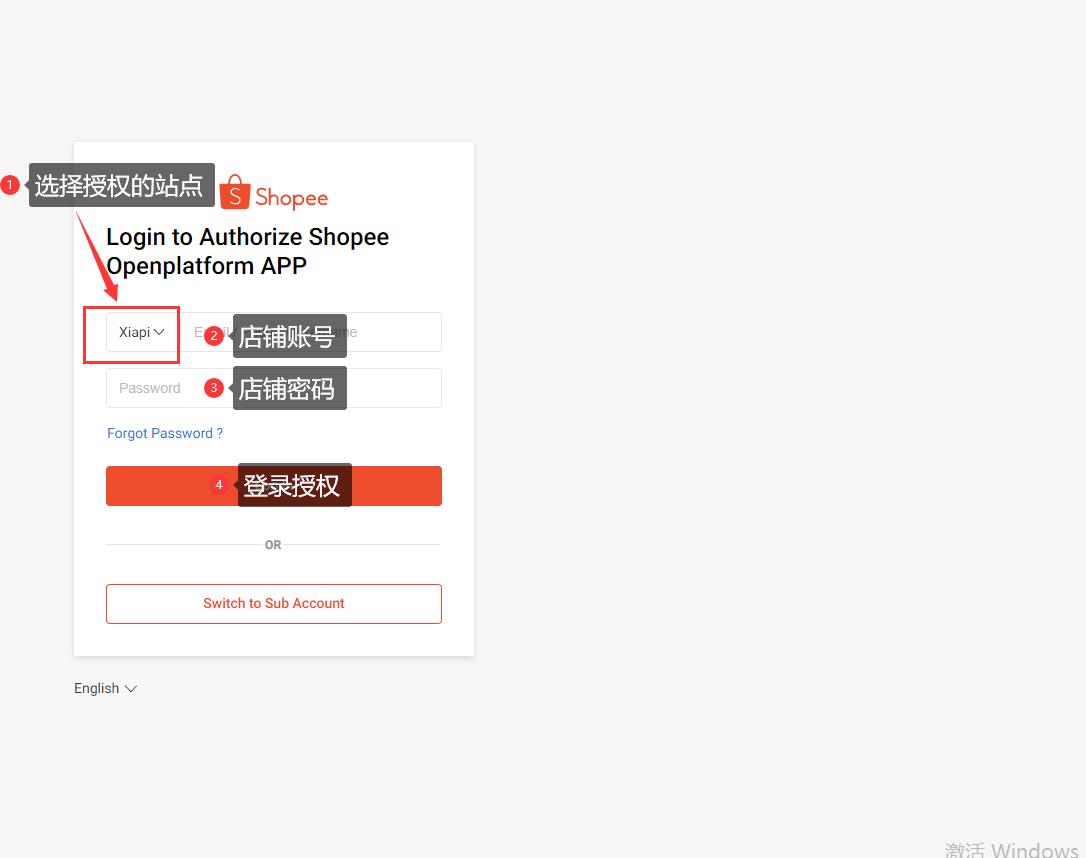

第3步:授权成功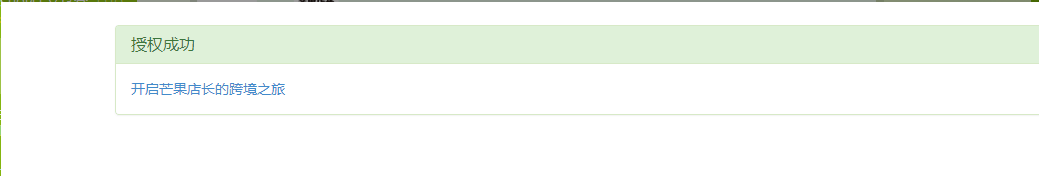
注:若Shopee授权失败,可联系客服进行咨询。
三、注意事项:/
四、常见问题:
1、shopee怎么处理订单?
2、shopee怎么产品刊登?
3、shopee怎么查看店铺在售产品?
关键词:Shopee 授权 店铺绑定
 有帮助(0)
有帮助(0)
 没帮助
没帮助

关注“芒果店长ERP”,让跨境电商更容易。
 帮助首页
帮助首页
 新手入门
新手入门
 模块教程
模块教程
 视频教程
视频教程
 常见问题汇总
常见问题汇总
 联系客服
联系客服