Magento店铺授权
一、Magento店铺授权功能介绍:
芒果支持绑定magento店铺平台,支持同步操作订单。
二、Magento店铺授权操作步骤:
第1步:登录magento后台获取授权信息
1、登录后台,找到system-integrationgs
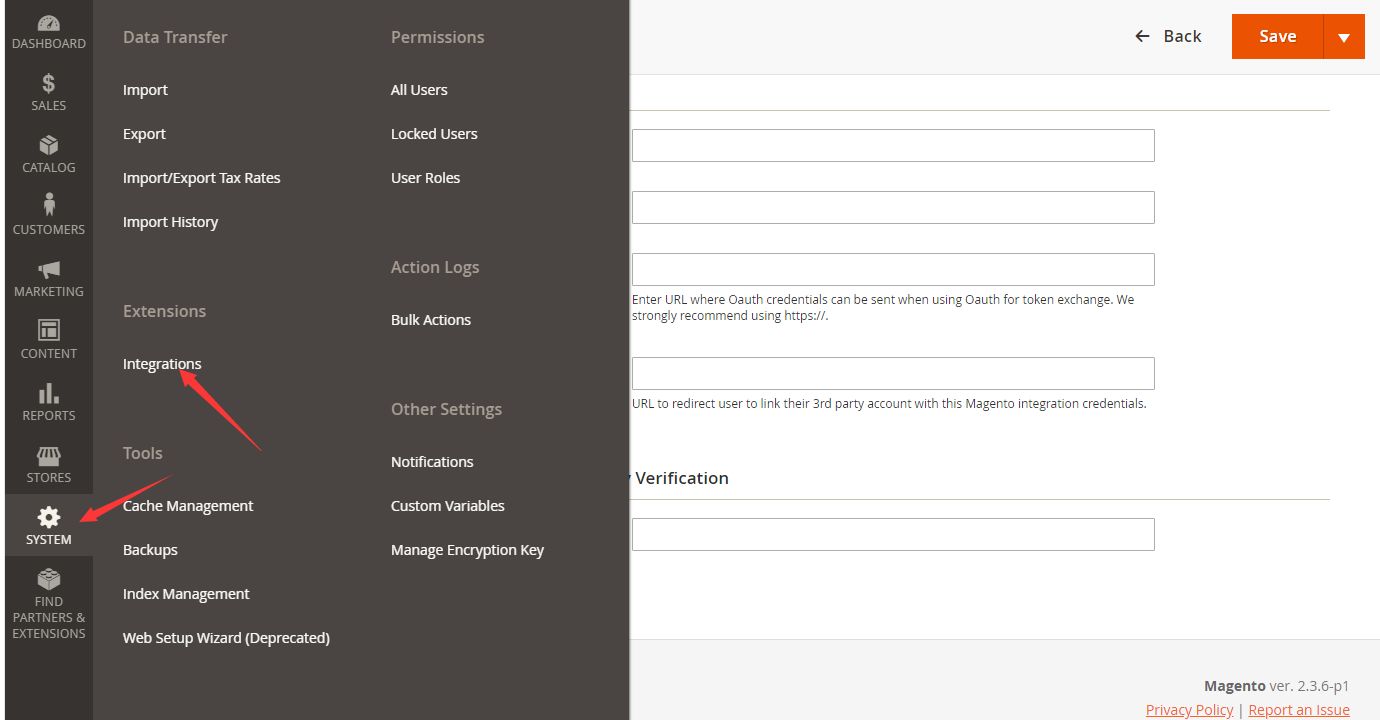
2、点击 Add New Intergration
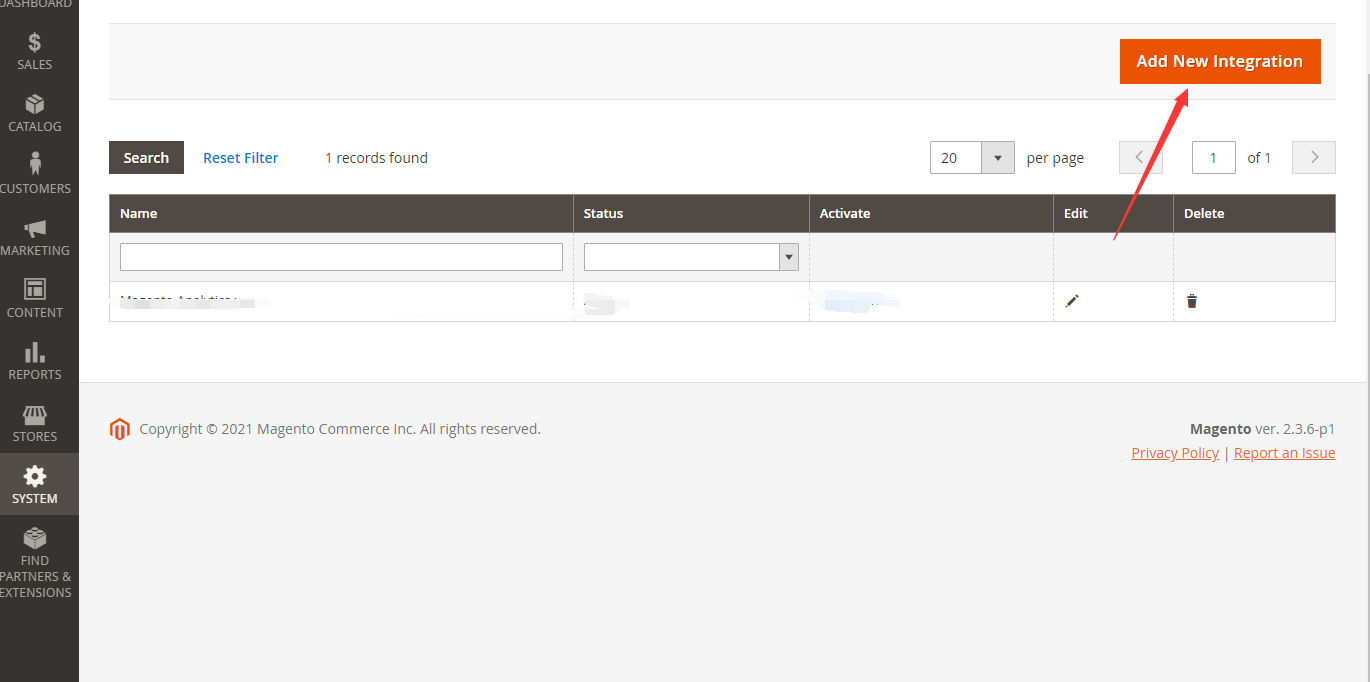
3、添加权限:【intergration info】 自定义【name】
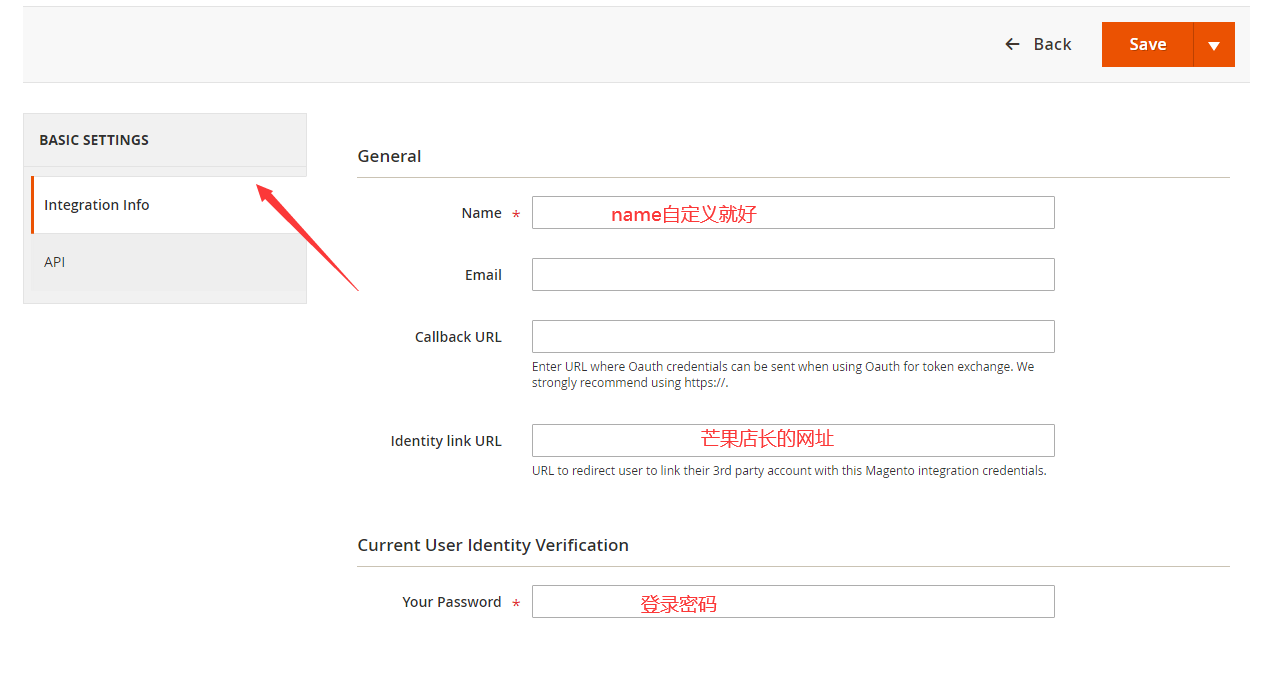
4、【API】选择【all】
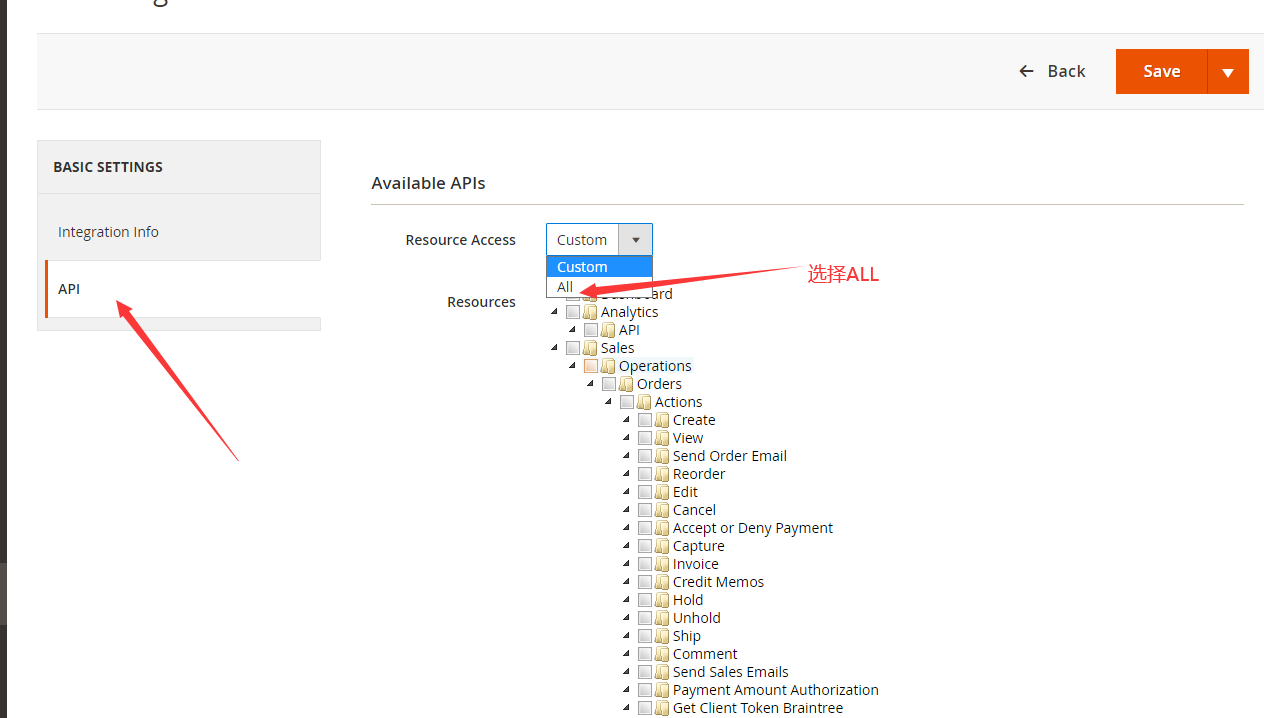
5、选择【save】下面的【save&activate】
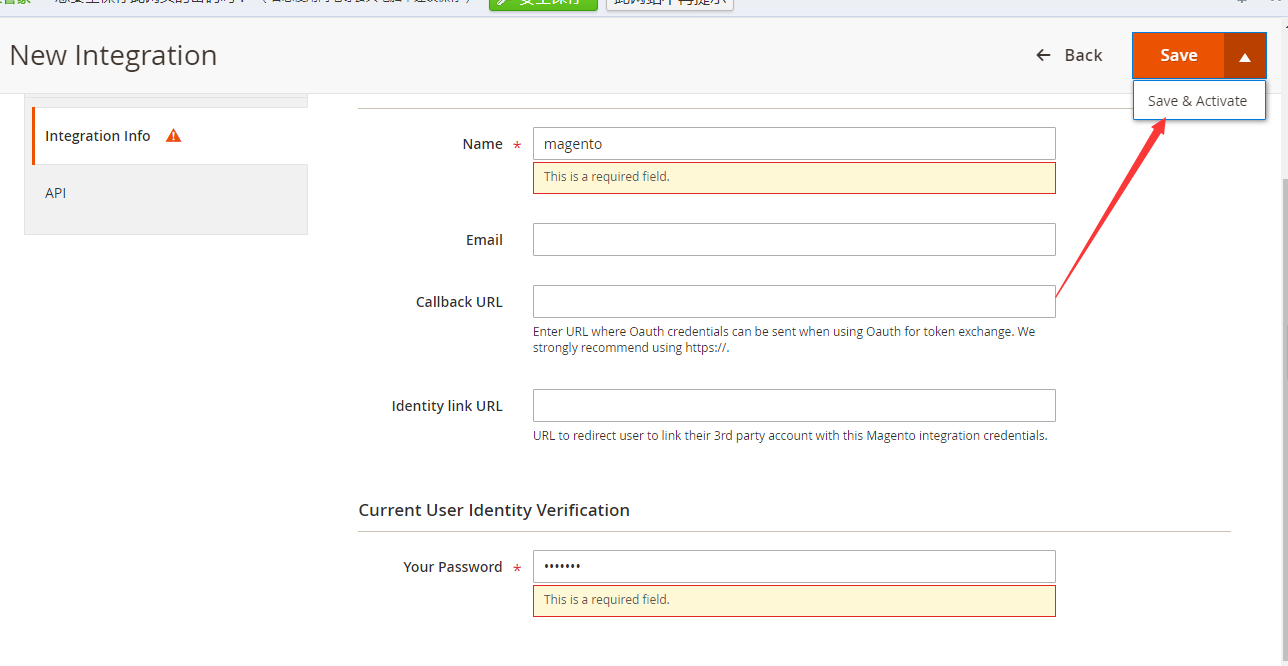
6、复制相关信息
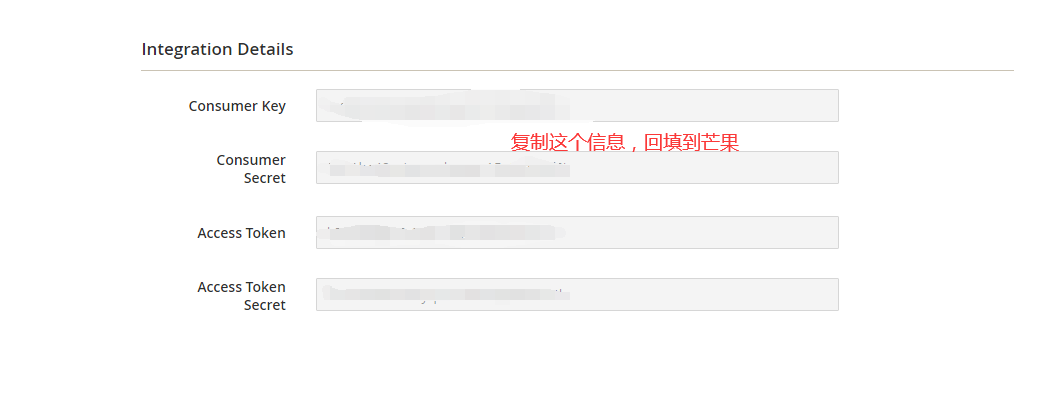
第2步:登录芒果,点击新增magento店铺授权
路径:【授权】—【平台授权】—【magento】


1、填写店铺后台复制好的信息,点击保存,则授权成功
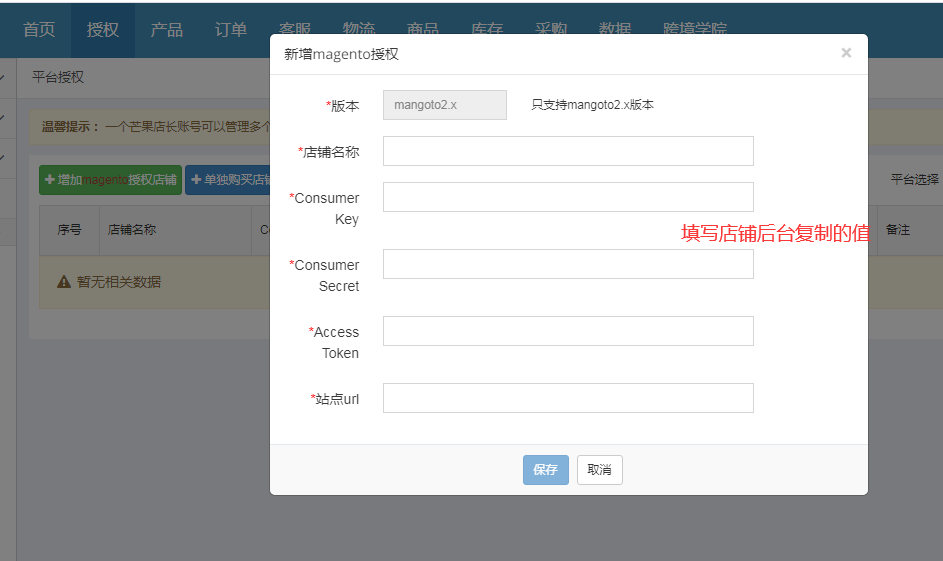
三:注意事项:/
四:常见问题:/
关键词:Magento 授权 店铺绑定
 有帮助(0)
有帮助(0)
 没帮助
没帮助

关注“芒果店长ERP”,让跨境电商更容易。
 帮助首页
帮助首页
 新手入门
新手入门
 模块教程
模块教程
 视频教程
视频教程
 常见问题汇总
常见问题汇总
 联系客服
联系客服