石油计划的订单操作步骤
当速卖通的订单申请单号提示下面错误
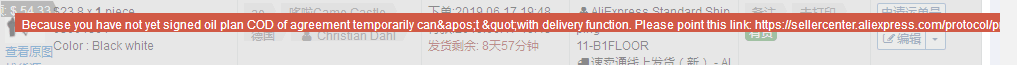
原因:这个提示是让你去速卖通后台签署下石油计划的协议
解决方法:
操作步骤如下:
先登录这个速卖通店铺后台,输入账号和密码,然后点击
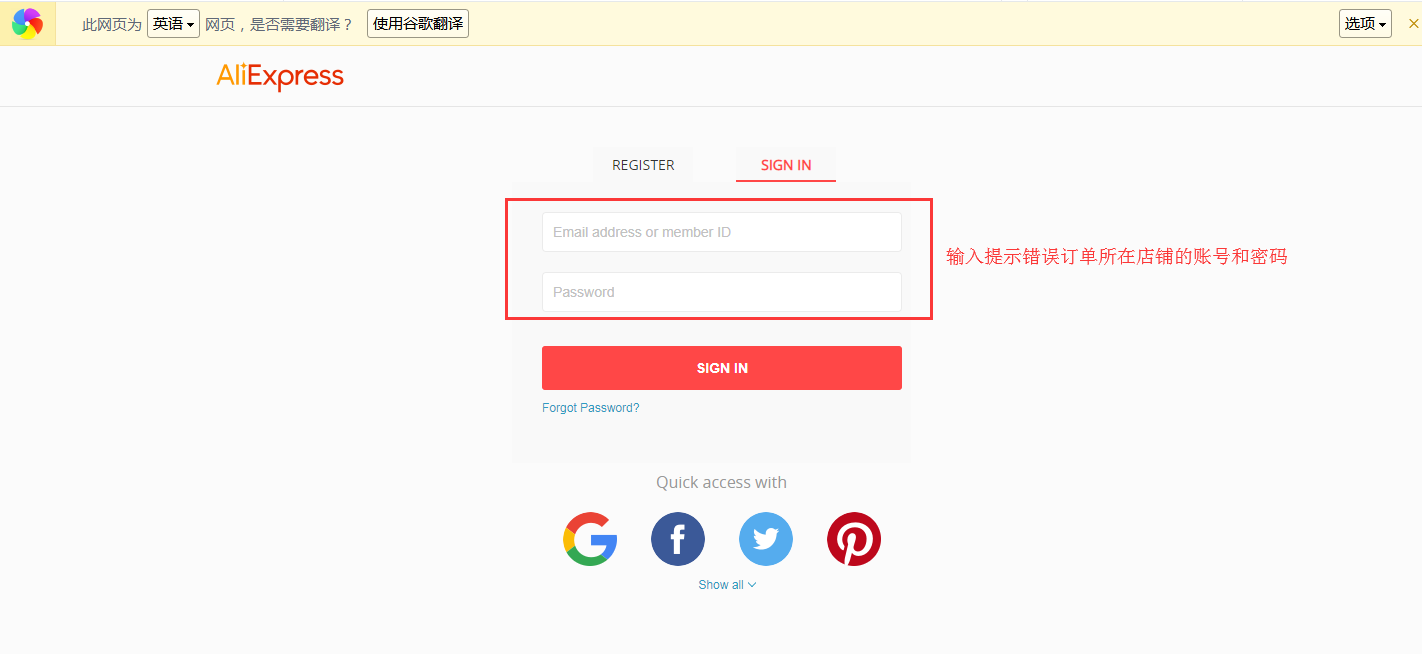
然后在当前浏览器中打开一个新的窗口,把这个链接复制进去:https://sellercenter.aliexpress.com/protocol/protocolInfo.htm?spm=a1zb9.8233112.0.0.340c3a88YZVoB6&protocolId=10000011001
系统会自动跳转到签署协议的页面,你可以点击“同意 ” 也可以选择“拒绝”,然后回到芒果页面重新申请单号。
如下截图:
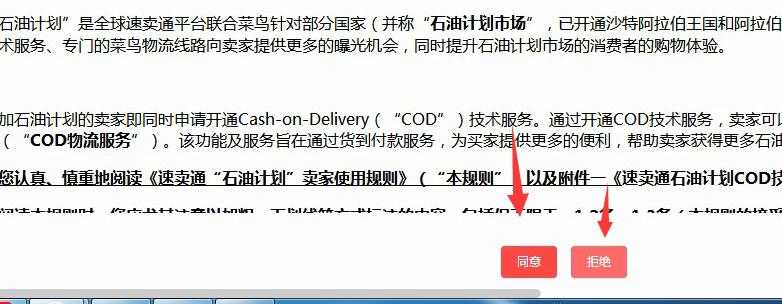
关键词:aliexpress 速卖通 订单 失败 石油计划
 有帮助(2)
有帮助(2)
 没帮助
没帮助

关注“芒果店长ERP”,让跨境电商更容易。
 帮助首页
帮助首页
 新手入门
新手入门
 模块教程
模块教程
 视频教程
视频教程
 常见问题汇总
常见问题汇总
 联系客服
联系客服