Meesho在线产品
一、Meesho在线产品功能介绍
1.同步店铺产品到芒果店长;
2.导出在线产品;
3.批量编辑更新在线产品库存;
二、Meesho在线产品使用步骤:
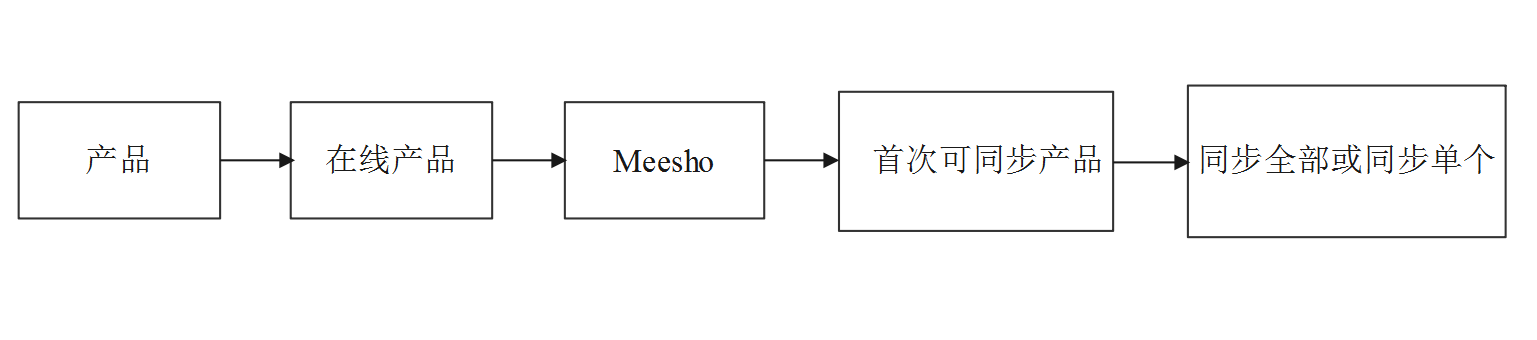
点击【同步产品】-【同步全部】-【开始同步】,将店铺产品同步到芒果。
具体位置请参考以下截图

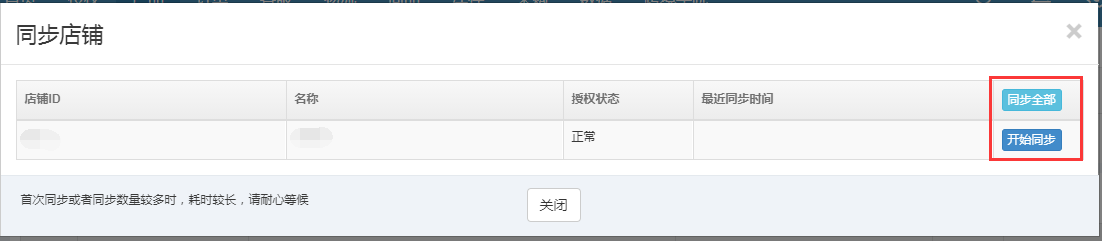
三、注意事项:
1、Meesho后台显示产品,同步后芒果在线产品中也会显示。
2、芒果【Meesho在线产品】即Meesho店铺后台的产品。
四、常见问题:/
关键词:Meesho 在线产品
 有帮助(0)
有帮助(0)
 没帮助
没帮助

关注“芒果店长ERP”,让跨境电商更容易。
 帮助首页
帮助首页
 新手入门
新手入门
 模块教程
模块教程
 视频教程
视频教程
 常见问题汇总
常见问题汇总
 联系客服
联系客服