JoomLogistics的授权及使用
JoomLogistics网址:https://joomlogistics.com/cn
步骤一、物流设置
在芒果erp中到 "物流 -> 物流设置 -> 物流设置 -> 系统对接货代"下,搜索Joom关键字,找到JoomLogistics;


步骤二、添加授权
点击 "更多 -> 添加新授权"后,填写授权别名信息、从JoomLogistics(https://joomlogistics.com/cn)获取到的token信息,点击确定即完成授权
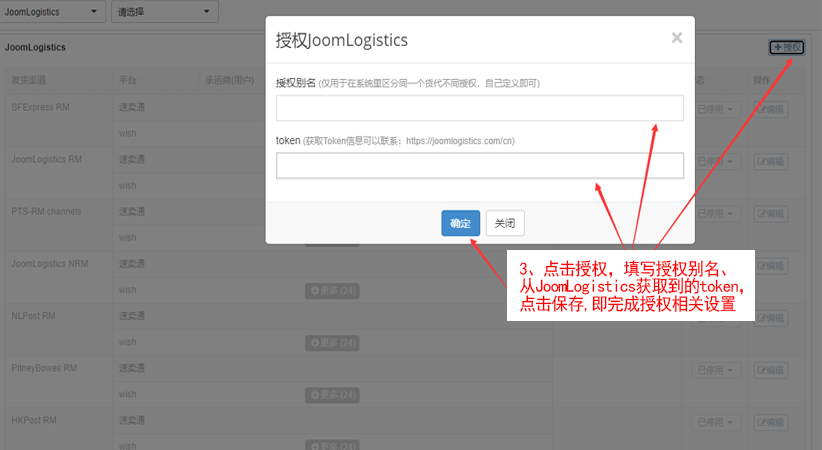
步骤三、启用渠道
选择需要使用的物流渠道,填写相关信息后,启用物流渠道并保存


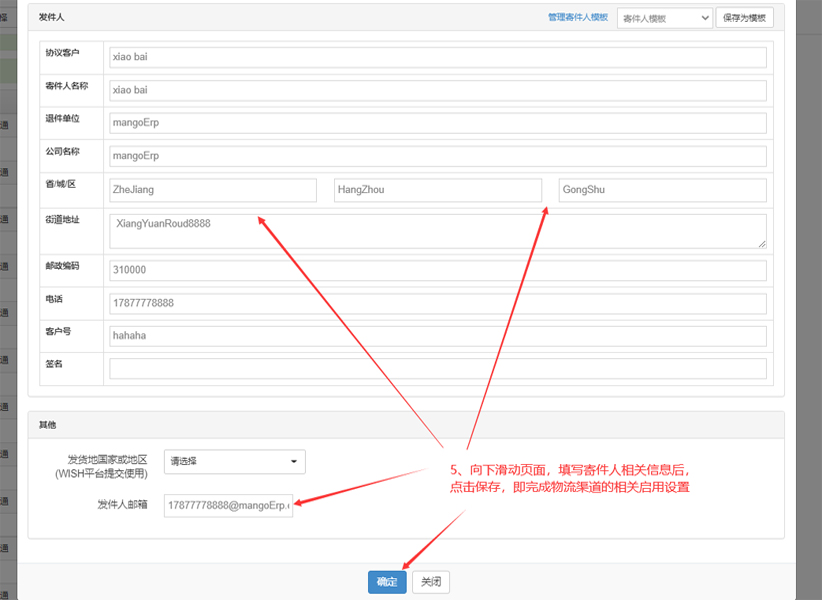
步骤四、处理订单
打包发货页面处理订单,选择需要使用的启用的渠道,生成包裹、申请运单号及打印面单信息




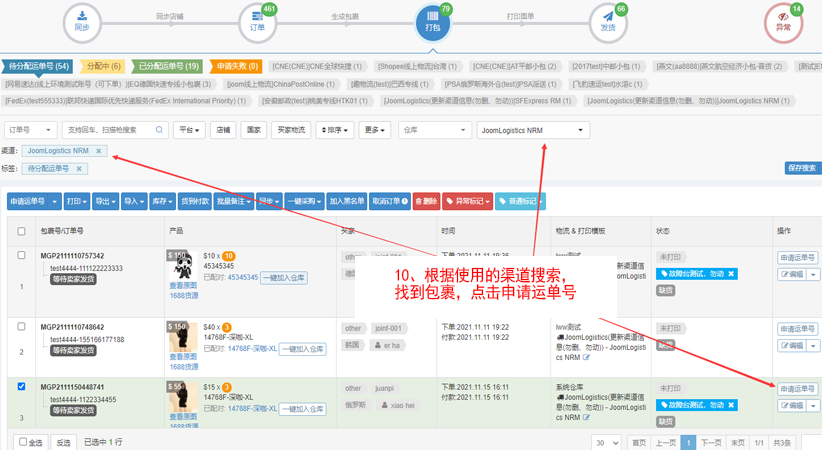

关键词:JoomLogistics
 有帮助(0)
有帮助(0)
 没帮助
没帮助

关注“芒果店长ERP”,让跨境电商更容易。
 帮助首页
帮助首页
 新手入门
新手入门
 模块教程
模块教程
 视频教程
视频教程
 常见问题汇总
常见问题汇总
 联系客服
联系客服