顺丰俄罗斯小包授权
1、获取顺丰俄罗斯小包授权信息,顺丰会发送一封包含授权信息的邮件,如下图所示:
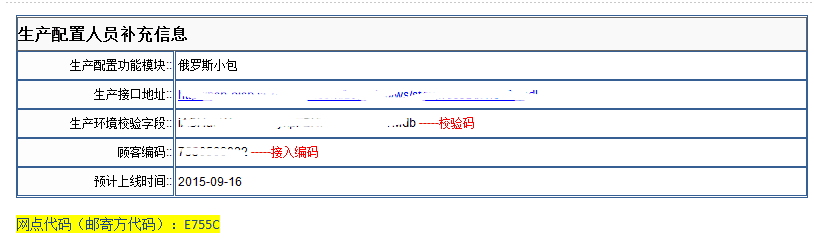
2、填写到芒果,如下图所示:
接入编码填写邮件中的顾客编码,密钥填写邮件中的生产环境校验字段,寄件方代码填写网点代码
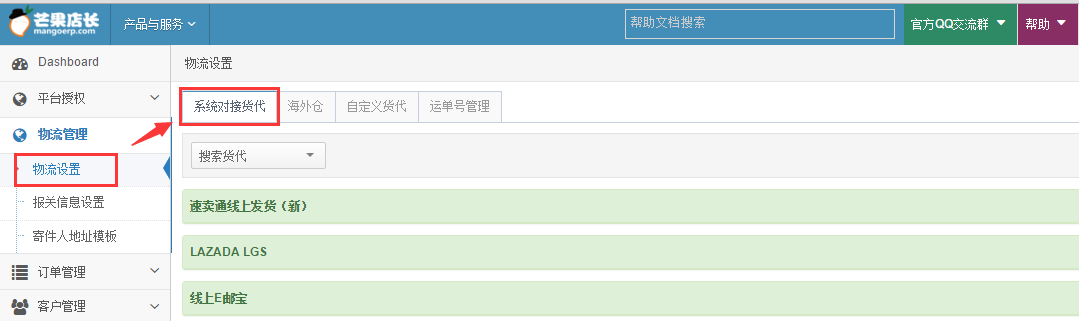
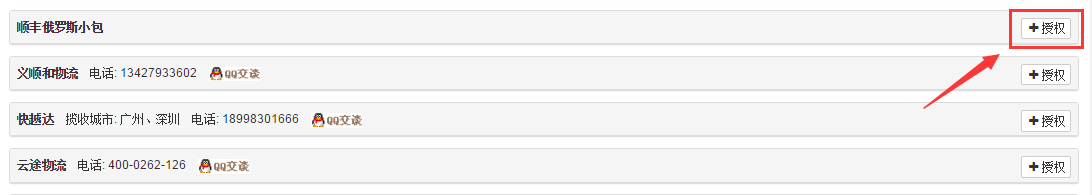
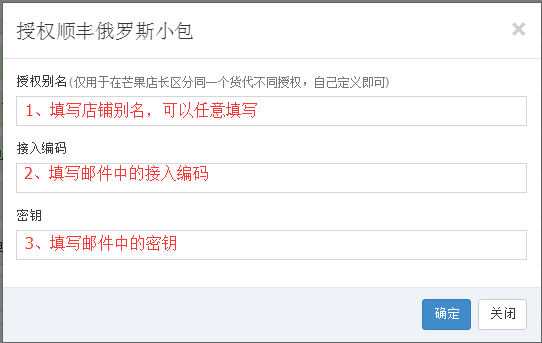
3、填写好后,启用需要使用的渠道,点开编辑,选择【启用】,填写下寄件人信息,使用英文填写

4、启用好后,就可以到打包发货页面,生成包裹,申请运单号、打印并将运单号提交到平台,具体打单流程,请参考芒果的打单视频教程:https://support.mangoerp.com/article/679
 有帮助(0)
有帮助(0)
 没帮助
没帮助

关注“芒果店长ERP”,让跨境电商更容易。
 帮助首页
帮助首页
 新手入门
新手入门
 模块教程
模块教程
 视频教程
视频教程
 常见问题汇总
常见问题汇总
 联系客服
联系客服