1. 打开我的电脑,然后进入到 C:WindowsSystem32driversetc 这个文件目录中
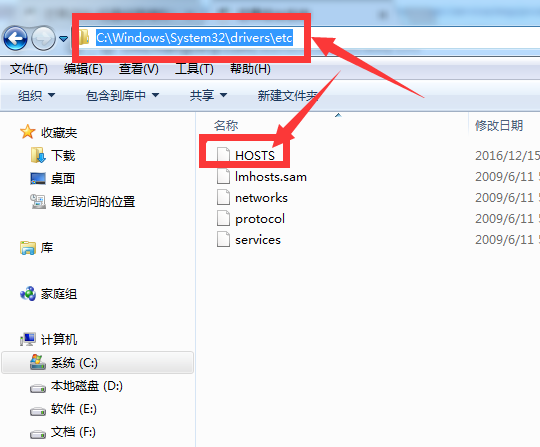
2. 使用记事本把 hosts 这个文件打开,然后 把121.41.131.239 asset.mangoerp.com 这个复制到打开hosts的记事本中,保存下。然后关闭记事本
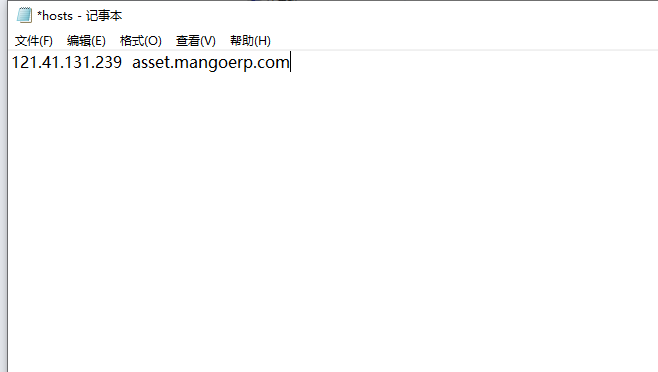
3. 关闭浏览器 然后重新打开浏览器 重新访问下www.mangoerp.com
4. 如果提示 没有修改hosts文件的权限的话,看下这个链接 http://jingyan.baidu.com/article/8ebacdf0cf184b49f65cd50b.html
 有帮助(0)
有帮助(0)
 没帮助
没帮助

关注“芒果店长ERP”,让跨境电商更容易。
 帮助首页
帮助首页
 新手入门
新手入门
 模块教程
模块教程
 视频教程
视频教程
 常见问题汇总
常见问题汇总
 联系客服
联系客服